Quotas
Quotas
Quotas help provide limits and enforce governance as to what you can do.
| Quota | Purpose | Default |
|---|---|---|
| Number of Workflows | Number of Workflows that can be created for this team. | 25 |
| Number of Runs | Number of runs (executions) per month across all Workflows for this Team | 300 per month |
| Run Duration | Maximum amount of time that a single Workflow can take for one execution. | 120 minutes per Run |
| Concurrent Runs | Max number of Workflows able to run at the same time. | 4 |
| Workspace Capacity - Per Workflow | Workspace size limit for each Workflow using persistent storage on this Team. | 2GB per Workflow |
| Workspace Capacity - Per Run | Workspace size limit for each Workflow Run using persistent storage on this Team. | 2GB per Workflow |
Note: Quotas are set by the Administrator. If you have a concern about your allotted amounts, contact an Administrator.
Managing Quotas
To Manage a teams quotas:
- Select Manage Team > Team Quotas from the hamburger menu in the upper left of the page.
- Edit the desired quota.
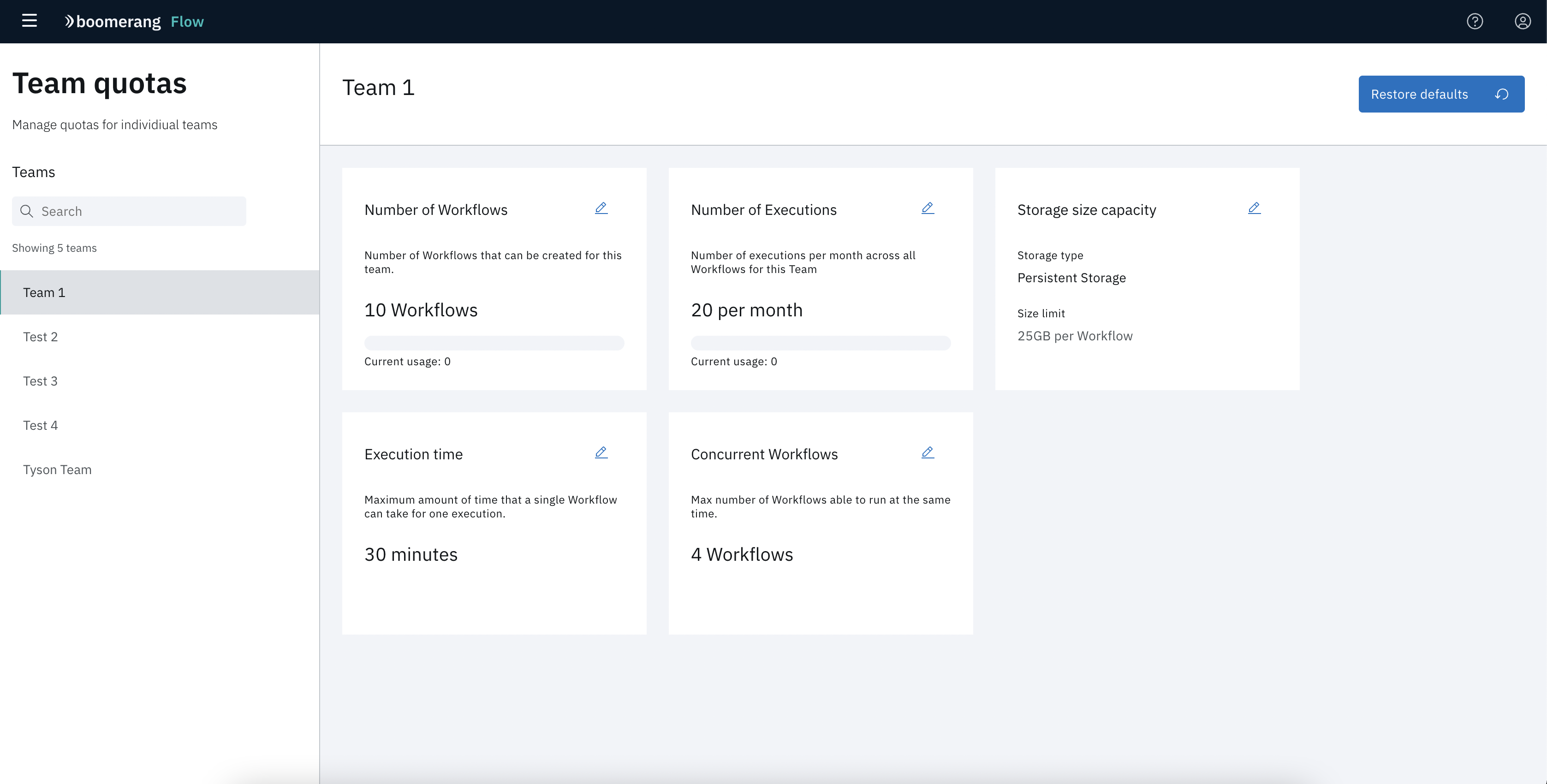
Adjusting Quota Defaults
You can adjust the defaults assigned in Administer > Settings > Team Quotas